We use cookies and similar technologies, such as tags and pixels (“Cookies”), to personalise and improve your customer experience as you use our Websites and Mobile Apps and to provide you with relevant online advertising. This section provides more information about Cookies, including how we use them and how you can exercise your choices about our use of Cookies.
How we use Cookies
Cookies are small data files that allow a website to collect and store a range of data on your desktop computer, laptop or mobile device. Cookies help us to provide important features and functionality on our Website, and we use them to improve your customer experience. For example, we use Cookies to do the following:
- Improve the way our Website works – Cookies allow us to improve the way our Website works so that we can personalise your experience and allow you to use many of their useful features.
For example, we use Cookies so we can remember your preferences when you return. - Improve the performance of our Website – Cookies can help us to understand how our Website is being used, for example, by telling us if you get an error messages as you browse. These Cookies collect data that is mostly aggregated and anonymous.
- Deliver relevant online advertising – We use Cookies to help us deliver online advertising about IWOCL that we believe is most relevant to you on other organisations’ websites. These Cookies may collect information about your online behaviour, such as your IP address, the website you arrived from and information about your browsing history. This means that you may see our adverts on other organisations’ websites.
- Measuring the effectiveness of our marketing communications, including online advertising – Cookies can help us to measure the effectiveness of our online advertising campaigns and control the number of times you are shown an advert. We also use Cookies to measure the effectiveness of our marketing communications, for example by telling us if you have opened a marketing email that we have sent you
Your choices when it comes to Cookies
You can use your browser settings to accept or reject new Cookies and to delete existing Cookies. You can also set your browser to notify you each time new Cookies are placed on your computer or other device. You can find more detailed information about how you can manage Cookies at the All About Cookies and Your Online Choices websites.
If you choose to disable some or all Cookies, you may not be able to make full use of our Websites.
Where we display personalised adverts on other organisations’ websites, the AdChoices icon will usually be displayed. Clicking on this icon will provide you with specific guidance on how to control your online advertising preferences. More information is available on the YourAdChoices website.